“Learning how to use Grab to its potential will make life easier and more convenient. It’s perhaps one of the best time-savers we have for both personal and professional use!”

Food, Car, Bike, Express, & Jastip
These are our favourite Grab features.,,,
- Food – No food at home? Tired from a long day? These and other problems are no longer problems. Order in from hundreds of local restaurants with a few clicks. The hardest part is choosing!
- Car – Hailing cabs has become a thing of the past. Heck… even the cab companies have an app (of course it lacks a lot of the functionality that Grab has to offer).
- Bike – Hop on a bike taxi to save time when going to congested areas or when you’re in a rush.
- Express – Send packages up to 20kg with a bike (scooter) courier.
- Jastip – Run your errands for you!
What’s Jastip?
Jastip stands for jasa titip, which translates to ‘delivery service.’
Tips to Help You
Technology is overwhelming and apps like Grab, as good as it is, can start to get a little frustrating. We thought you’d appreciate some tips from some seasoned Grab users to help you maximise your benefit and eliminate any source of frustrations 🙂
Onto the good stuff…Bali Manual’s 5 Tips to Help You Use Grab Better
1. Set up a credit card and OVO
By using your credit card you simply the booking and transaction. Never worry about having enough money or, the ever common problem of the driver not having change. Foreign credit cards usually work with GrabFood and GrabCar, but may not work for other services. Having OVO setup covers you for those situations. Furthermore, some promos are only valid when you use OVO to pay, which leads us to the next tip…
2. Check the PROMOS every single time
Grab literally always has promos. They can be found on the home page, under different services, they’re thrown at you from just about every angle. And yes, a lot of the time you can stack promos. Sometimes they slice just 5-10k off your order, but a lot of times they can provide heady discounts of over 50k.
Always click ‘Add a promo‘ on the final ordering page, it’s in the Payment details box. While this does offer a lot of potential savings, it’s arguably the most wonky feature of the entire app. You’ll be clicking Use Now for the best promo you can find, seeing if it gets applied and if it doesn’t you’ll either need to add more products or click the promo box again and then scroll down to deselect that promo by clicking Use Later.
It’s really poorly designed. In a perfect world the best possible promo would simply be added automatically to every order. It won’t take you long to get very efficient with finding the best promos and saving the most money!
3. PACKAGES – Even more potential savings
If you’re a heavy user of certain services, check out the PACKAGES option at the top of the Home Screen. You may find one that can help you save a lot of money, just make sure to check the terms and conditions first. With just a couple of orders you’re likely to break even on the cost of the package, then come the savings. At the time of writing, we purchased a VIP Unlimited Food plan for Rp1, yes ONE RUPIAH- the potential savings of 600k!
It’s easy to forget you have bought a package for Rp1. To best maximise some packages, start each order by going to your ACCOUNT > SUBCRIPTIONS > CHOOSE PLAN.
For the VIP Unlimited Food plan, the discount is always automatically applied. You’ll get the hang of it though.
4. Set Home/Work/etc Location
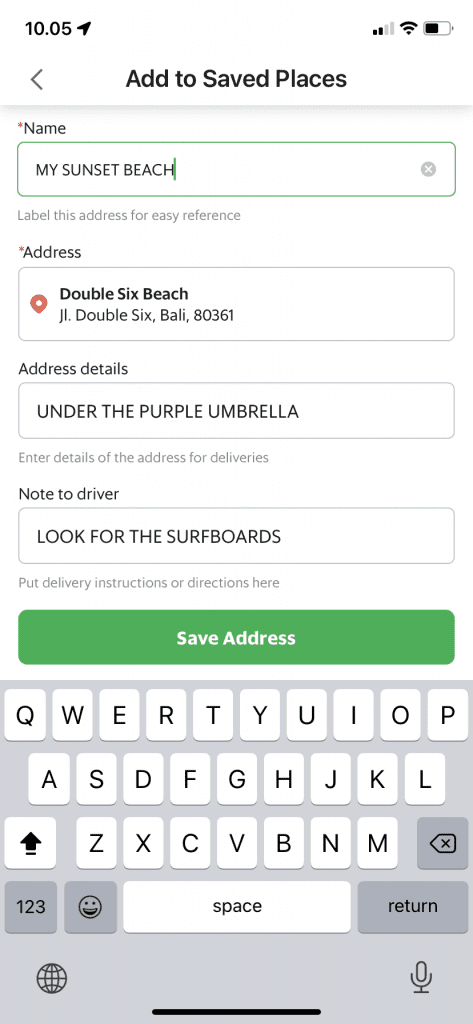
This will save you so much time when ordering. Add the locations you order most to/from to this list. Make sure you reconfirm the pin location is correct, as sometimes with Bali’s small clustered streets the pin has a tendency to jump to another street. Input specific directions and details in Bahasa for the driver to make their life easier. When you order, proactively reconfirm to the driver where you are and any specific directions that will help them find you more easily. They’ll appreciate it.
5. Shopping Cart – Saving orders for later
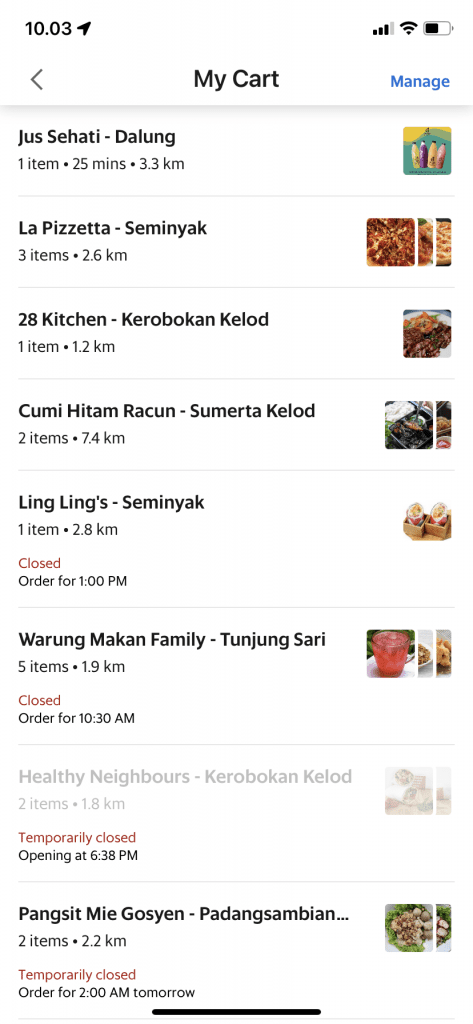
You’ll probably see a few places you want to order from but likely to forget. It happens to the best of us. Fortunately you can add items to your basket, and come back to them later. It’s a great feature for those of you who can’t make up your mind from all the restaurant choices. Your basket will have your shortlist of options of places you wanted to order from, but haven’t yet.
A tip within a tip – Use the Favourites feature to build your personalised list of restaurants without the need to select specific menu items.
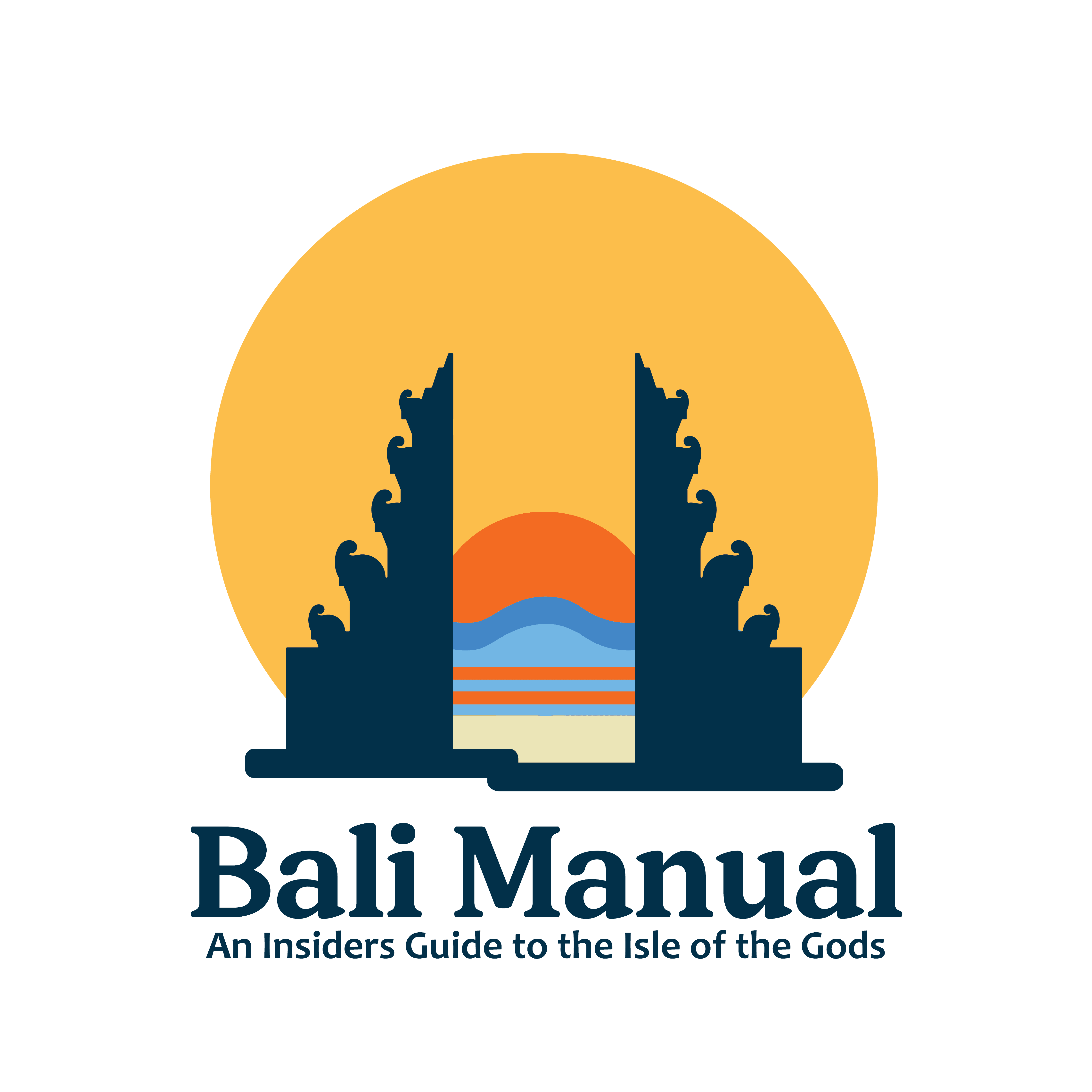
Comments are closed.